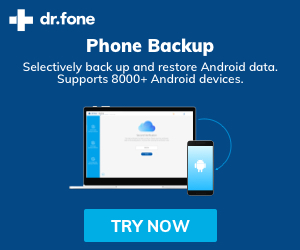Interested in bettering your online search and intelligence skills? Perhaps you’re new and curious what the big guys use. Of course I can’t give all my secrets, but below will help you get started on the right track. Everything below is FREE tools and resources.
Tools To Have
Private Browsers
In most cases, if you’re doing OSINT or any kind of intelligence, you want to be a private and anonymous as possible. This is even more important if investigating dangerous people.
Recommendations: Mozilla Firefox, Brave, TOR (The Onion Router)
Webpage Downloader
As much as we all love screenshots, just know that these would not stand well in court. Why? Well, screenshots can be edited. And by the time you try to refer to the page again, your evidence may be deleted or changed by the suspect. If you want to save a hard version of the webpage somewhere, you can use the sites or free softwares below.
Recommendations: HTTrack, WebsiteDownloader
Video Downloader
If you come across a video that you need a copy to, you need to have a way to download it. This ensures that even if it was edited or taken down at a later date, you still have the original in your possession.
Recommendations: SaveFrom, Y2Mate, SnapLoader, ByClickDownloader
Sites To Use
Private Search Engine
What Is It: Keep your searches private for your own privacy and to avoid ticking off your target.
When To Use It: All the time.
Recommendations: DuckDuckGo, StartPage, MetaGer
Reverse Photo Search
What Is It: A reverse image search allows you to input the image itself or the link where you found it, and it will show you everywhere else on the web where that same picture shows up. A reverse image search still works if the photo has been cropped, filtered, or edited.
When To Use It: To see if an online profile is authentic or if they stole the picture, to find someone’s other accounts, to find further information on a photo or individual, to give credit where it’s due.
Recommendations: TinEye, Google Images
Username Search
What Is It: While we may use our real names online, the account you use will usually have a unique username that prevents mixup and confusion. Many individuals may use the same username across different platforms because they simply like that username or to create a brand. A username search looks across many social media platforms and shows you where that username shows up.
When To Use It: To find someone’s other accounts, to see if the username you want is used or taken,
Recommendations: KnowEm, NameChk, NameCheckup,
Email Search
What Is It: An email is a valuable asset. In most cases, an email is used to create accounts and is used to represent an individual. Thus, finding someone’s main email can allow further discovery and access.
When To Use It: To discover other accounts, To see if email is fake/used for phishing,
Recommendations: Hunter, EmailRep, Melissa Lookups, ThatsThem, Verify Email,
Phone Number Search
What Is It: We’ve all had moments where we got a call from someone, whether a scammer, prank caller, or just missed a call, and you wanted to figure out who it is. While you can try Googling it, a phone number search or directory may give you further leads. Do note that it isn’t full proof since most numbers are privatized and won’t show up, but it’s worth a shot!
When To Use It: To find out if a number is real or from a burner phone, To find out the name or business that a call is from
Recommendations: ZabaSearch, PeekYou, WhitePages, Canada411, ReversePhoneCheck
Domain LookUp
What Is It: Came across a weird, offensive, creepy, or otherwise illegal page? While most people will create these on the darkweb, some would still show up on the surface web that anyone can access if they knew the URL or came across it on a search engine. But who is behind the page? Why not look it up?
When To Use It: To see who is behind a webpage, To collect information about a page, To find IP address for further research
Recommendations: GoDaddy, DomainTools, Whoxy, ViewDNS, ZoomEye
Metadata
What Is It: If you’ve never heard this word before, this will blow your mind. Every single file contains metadata. Some may be more visible in it’s properties, while others are a bit more hidden. The metadata will tell you what phone or device took the picture, date and time, the size and details, etc, but depending on the person’s setting, it may also reveal name, location if Wifi is abled, and so on.
When To Use It: To see the owner of a file or photo, To see where a photo was taken, To see when the file was created and where it fits in a timeline
Recommendations: MetaData2Go, Jeffery’s Image Viewer,
Maps & Satellites
What Is It: We all use maps, but they can do much more than give directions. Maps and satellites can be used to put the pieces together and figure out potential locations of a suspect. By analyzing pictures, one can also pinpoint the location based on the surroundings, food, or objects, also known as geolocation. The tools below offer a range of street views, landsite, and coordinate locators to assist in your investigation.
When To Use It: To map out your clues, To consider potential locations,
Recommendations: Google Maps, Bing Maps, WikiMapia, InstantStreetView, DualMaps, Google Earth, MapChecking, GPSVisualizer, Zoom Earth
World Cameras
What Is It: Whether you know it or not, there are a lot of cameras around the world that you can view in real time. Some may be security cameras, some may be open home cams, and others may just be what people post on social media. If you need or want to see what’s going on somewhere that you’re not, definitely check out these sites.
When To Use It: To look for someone, To see what’s going on at a certain place, To see what life is like in another country
Recommendations: EarthCam, InseCam, SnapChat, WebCamTaxi,
Track Traffic
What Is It: Did you know you can track and see where all planes, boats, and subways are at any given time? Most of these systems use radars and maps and are required to communicate with systems and other operators to avoid collusions. Well, this information is also available for free on the net.
When To Use It: To see when a plane is landing, To track a suspect/target
Recommendations: FlightAware, RadarBox, MarineTraffic, VesselFinder, Travic
Internet Archives
What Is It: You ever heard the saying, whatever you post online is forever? Even if a site is taken down or your profile is deleted, there is still a probability that there is a cached or saved record of that site from when it was active and that it can still be used to retrieve information. This is where internet archives come in. They are keepers of previous versions of sites and have records of deleted information.
When To Use It: To find deleted information, To look through a deleted or updated site, To gather evidence that is now gone
Recommendations: Archive/WayBackMachine, CachedPages, Archive.is, TimeTravel, OldWeb
Additional Tips For Intel
Local Databases
Every country differs when it comes to tools, databases, and sites available for the public to use. What may apply to me as a Canadian may not be useful to you if you’re from Britain, so take some time to do some research and gather local tools or nationwide databases that you can refer to later.
Some things you may want to have on hand is:
- Public Databases (Phone directories, Doctor Licenses)
- Legal Databases (CanLii, Procedings, Superior Court)
- Business Databases (BBB, Corporate Search, Business Numbers)
- Criminal Databases (Crime Maps, Most Wanted, Missing People)
- Property/Asset Databases (Ownership, Titles, Loans, Liens)
- Family Records (Geneology, Births & Deaths)
- School Records (Alumni, Diplomas and Certifications)
Social Media Sites
Goes without question that social media sites are an amazing source of information on anything you may want to look up. Whether it’s a person, company, history, or thing, they may have their own accounts or may be spoken about from the public. For me, social media not only refers to a place where people can come together and socialize, but also a place where they can create, share, and add what they feel what they would like.
Unfortunately, most social media sites require you to log in, so if you want to stay anonymous during intelligence, it is best to create and maintain alias or burner accounts, and also use a VPN or proxy to avoid tracking. (I will be writing a blog post on tips to creating a fake account soon.)
- Social Media (Facebook, Instagram, Twitter)
- Video Sharing Sites (Youtube, Vimeo, TikTok, Twitch)
- Forums (Reddit, Quora, Github, IGN, Discord)
- Blogging Platforms (WordPress, Blogger, Tumblr, Medium)
- Picture Sharing Sites (Pinterest, Instagram, Flickr, Photoblog)
Google Dorks
Google and other search bases can be an amazing source of information, but it can also be a long, dreadful one if you aren’t being smart with your searches. Adding quotation marks will ensure that results keep the search phrase together. Using NOT can assist when you want to gather information on apples, but don’t want to hear about iPhones. Using ‘site’ in the search engine will make it so the only results that pop up are those on that specific site. Making use of these search terms is called “Dorking”.
Recommendations: Wikipedia, Ma No, GbHackers, Security Trails
Linux Tools
If you really want to improve your online research abilities, nothing can get you further than familiarizing yourself with Linux and the tools available. But what is Linux? Linux is an operating system, like Microsoft or MacOS, but unlike those two, Linux is open source. Open source simply means the code is available to everyone to add, edit, change, and create what they want with it. You can download a Linux operating system like Ubuntu, Fedora, Debian, or the famous, Kali Linux, for free, install open source software for free, and pretty much make it a system that fits your needs.
As great as Linux may sound, it is a steep learning curve because unlike other operating systems that have beautiful interfaces and you just click what you want, Linux users have to be comfortable with the terminal or kernal, similar to Windows CMD window. Through this terminal, you can do everything, from creating and editing files, updating your computer, installing software and operating those same software. But once you learn it, not only will you be part of a whole new world of computing, but you will also have access to powerful tools that can search the world wide web, crack passwords, run tasks on it’s own and so on.
Some useful OSINT Linux softwares are Maltego, TheHarvester, Shodan, Recon-ng, SpiderFoot, ExifTool, Webhttrack, Twint, Photon, EyeWitness, PhoneInfoga, OSINTgram, etc.
The great thing about Linux is that new tools and softwares are constantly being made and shared on Github.com.